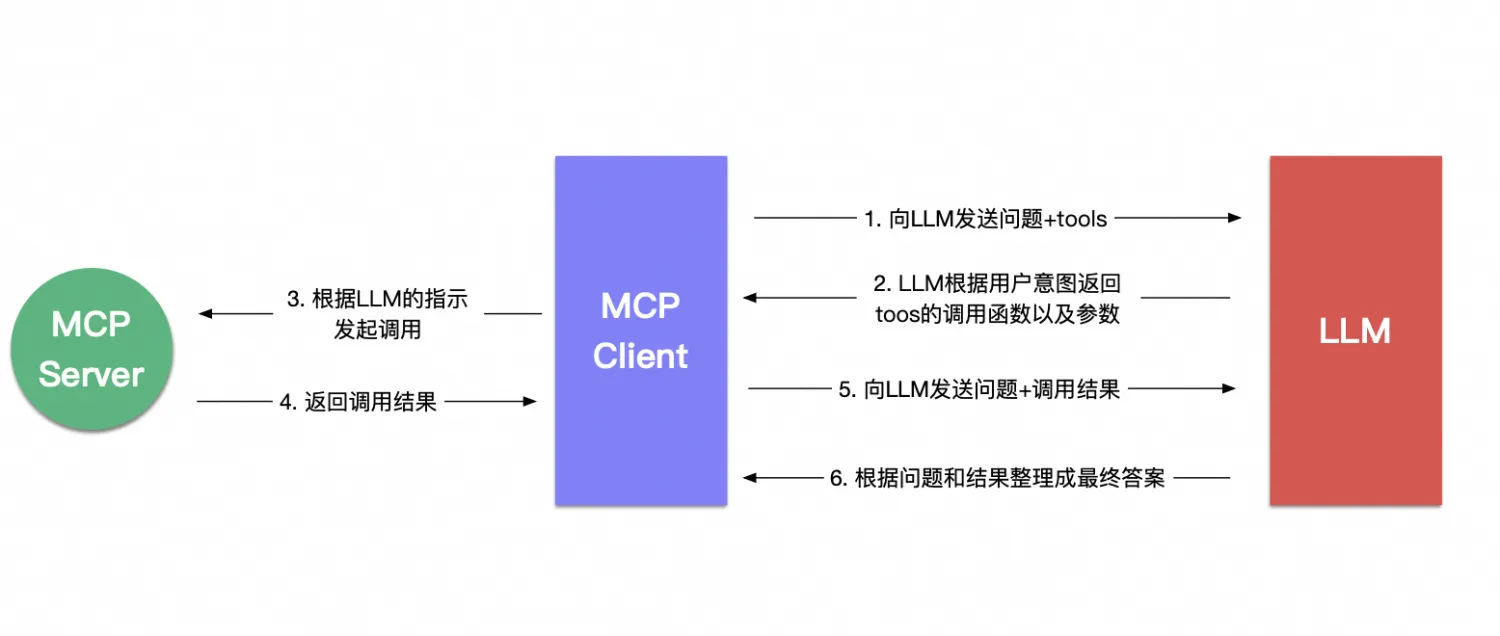1
2
3
4
5
6
7
8
9
10
11
12
13
14
15
16
17
18
19
20
21
22
23
24
25
26
27
28
29
30
31
32
33
34
35
36
37
38
39
40
41
42
43
44
45
46
47
48
49
50
51
52
53
54
55
56
57
58
59
60
61
62
63
64
65
66
67
68
69
70
71
72
73
74
75
76
77
78
79
80
81
82
83
84
85
86
| {
"messages": [
{
"content": "列出所有的用户组",
"role": "user"
},
{
"content": "",
"role": "assistant",
"tool_calls": [
{
"id": "call_0_e12efc33-081b-4e58-ab60-01e7ef95f6b5",
"type": "function",
"function": {
"name": "listGroups",
"arguments": "{}"
}
}
]
},
{
"content": "[{\"type\":\"text\",\"text\":\"\\\"[{\\\\\\\"comments\\\\\\\":\\\\\\\"\\\\\\\",\\\\\\\"createDate\\\\\\\":\\\\\\\"2021-11-29T09:51:24Z\\\\\\\",\\\\\\\"groupId\\\\\\\":\\\\\\\"g-zfpYxjHnqOwbN3MJ\\\\\\\",\\\\\\\"groupName\\\\\\\":\\\\\\\"mygroup\\\\\\\",\\\\\\\"updateDate\\\\\\\":\\\\\\\"2021-11-29T09:51:24Z\\\\\\\"},{\\\\\\\"comments\\\\\\\":\\\\\\\"测试备注\\\\\\\",\\\\\\\"createDate\\\\\\\":\\\\\\\"2022-05-25T07:53:20Z\\\\\\\",\\\\\\\"groupId\\\\\\\":\\\\\\\"g-lEiWMkA83dbdytz3\\\\\\\",\\\\\\\"groupName\\\\\\\":\\\\\\\"testgroup2\\\\\\\",\\\\\\\"updateDate\\\\\\\":\\\\\\\"2022-07-04T09:53:23Z\\\\\\\"},{\\\\\\\"comments\\\\\\\":\\\\\\\"\\\\\\\",\\\\\\\"createDate\\\\\\\":\\\\\\\"2024-11-20T07:30:44Z\\\\\\\",\\\\\\\"groupId\\\\\\\":\\\\\\\"g-AgYxkaRwtAKrMs5z\\\\\\\",\\\\\\\"groupName\\\\\\\":\\\\\\\"zhangsangroup\\\\\\\",\\\\\\\"updateDate\\\\\\\":\\\\\\\"2024-11-20T07:30:44Z\\\\\\\"}]\\\"\"}]",
"role": "tool",
"name": "listGroups",
"tool_call_id": "call_0_e12efc33-081b-4e58-ab60-01e7ef95f6b5"
}
],
"model": "deepseek-chat",
"stream": false,
"temperature": 0.7,
"tools": [
{
"type": "function",
"function": {
"description": "Creat user group",
"name": "createGroup",
"parameters": {
"additionalProperties": false,
"type": "object",
"properties": {
"groupName": {
"type": "string",
"description": "group name"
}
},
"required": [
"groupName"
]
}
}
},
{
"type": "function",
"function": {
"description": "List all user group",
"name": "listGroups",
"parameters": {
"additionalProperties": false,
"type": "object",
"properties": {},
"required": []
}
}
},
{
"type": "function",
"function": {
"description": "Delete user group",
"name": "deleteGroup",
"parameters": {
"additionalProperties": false,
"type": "object",
"properties": {
"groupName": {
"type": "string",
"description": "group name"
}
},
"required": [
"groupName"
]
}
}
}
]
}
|