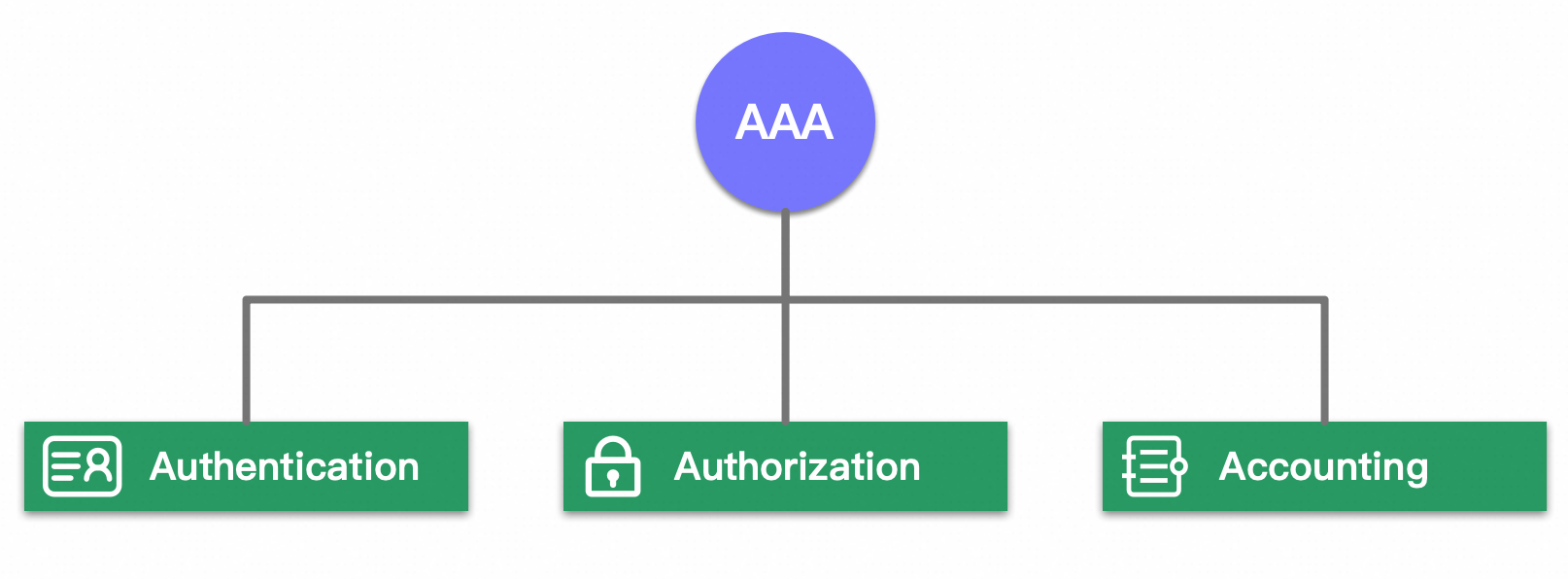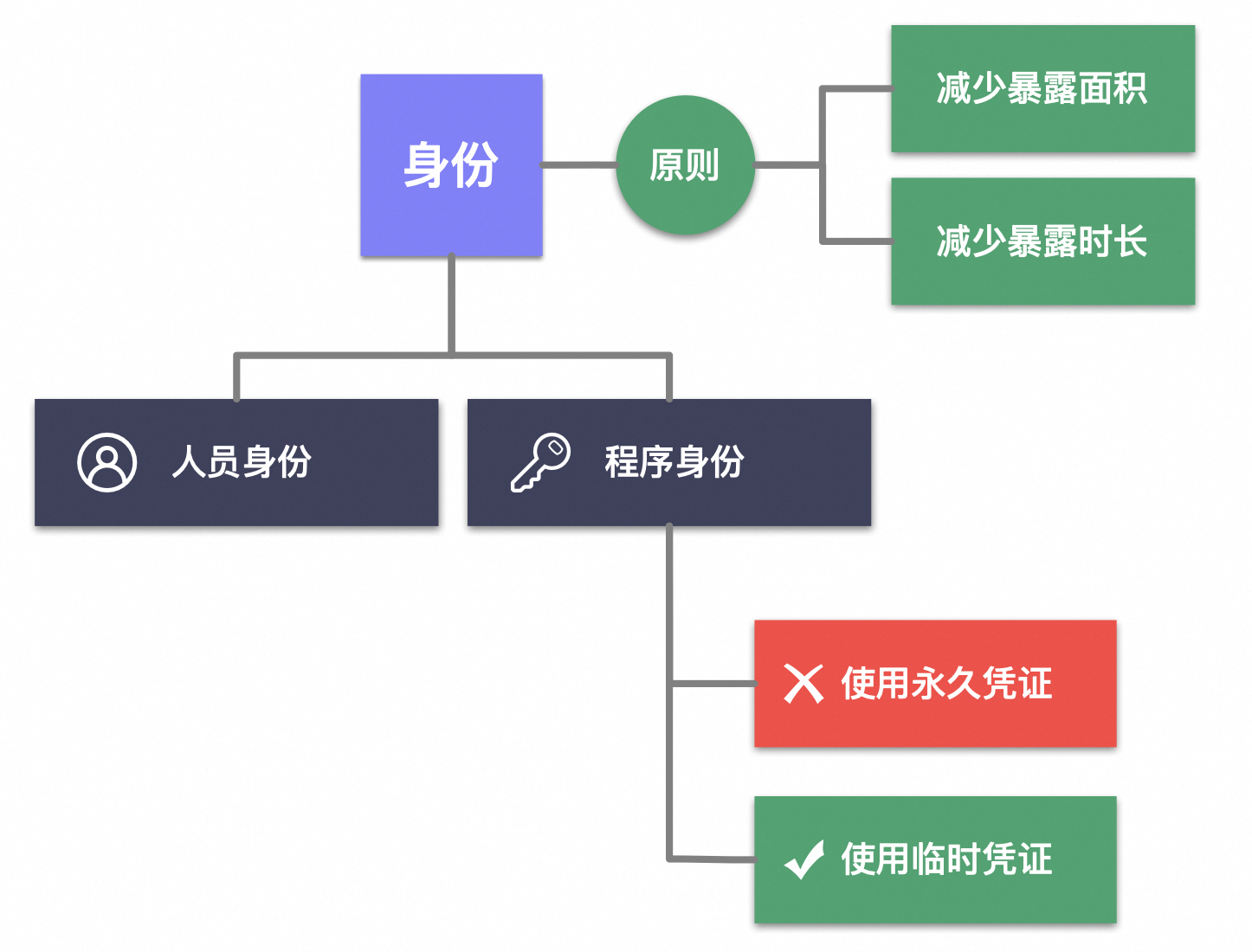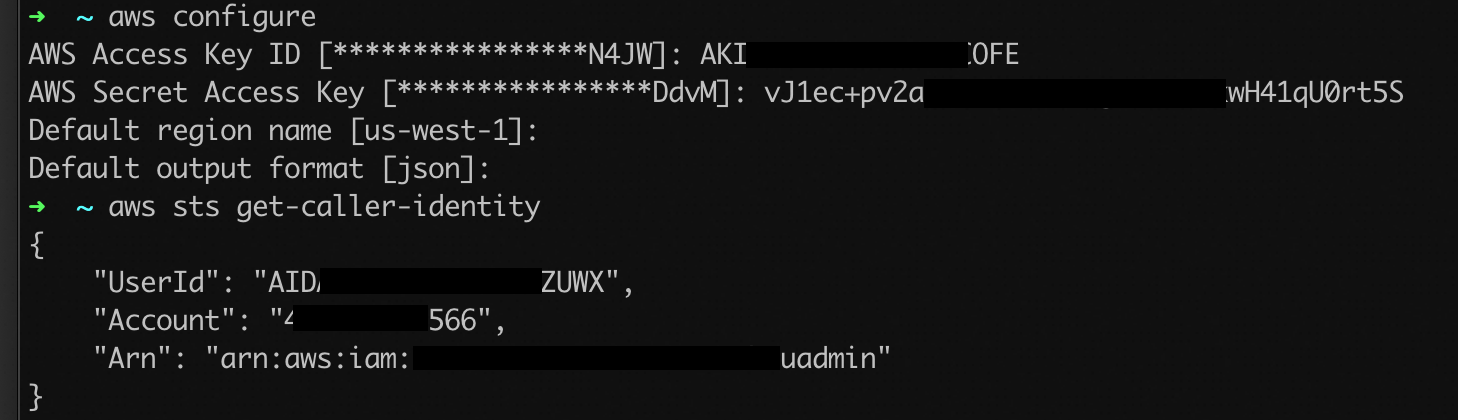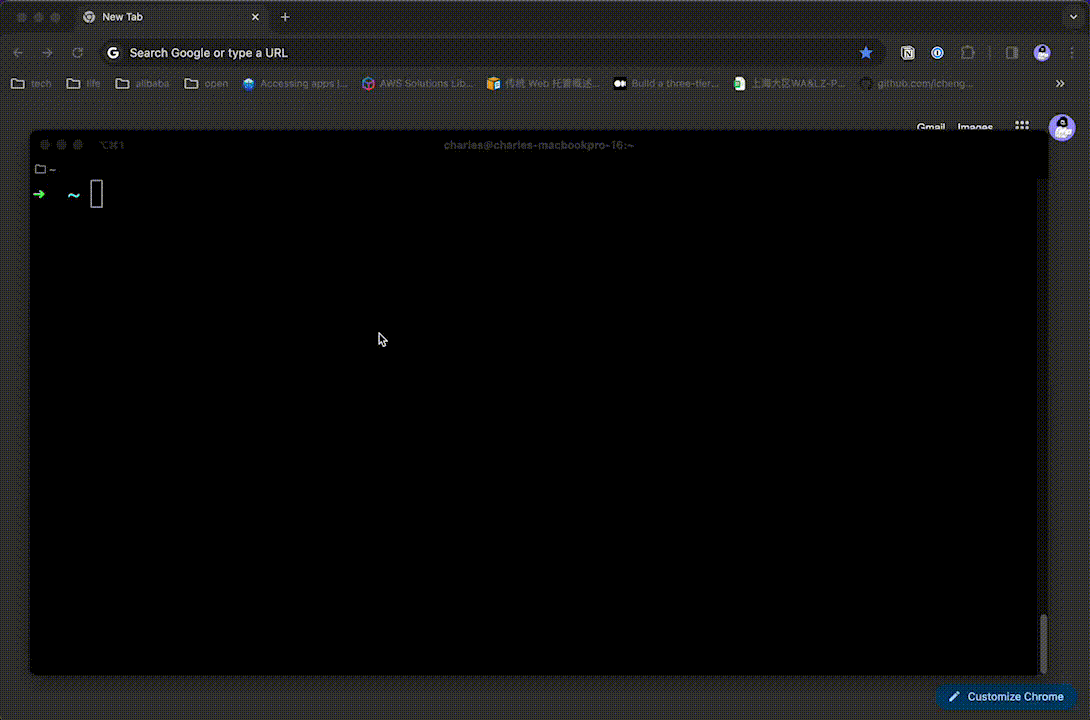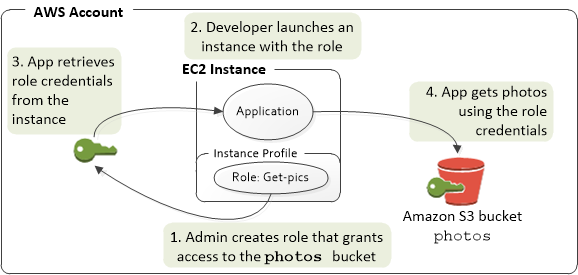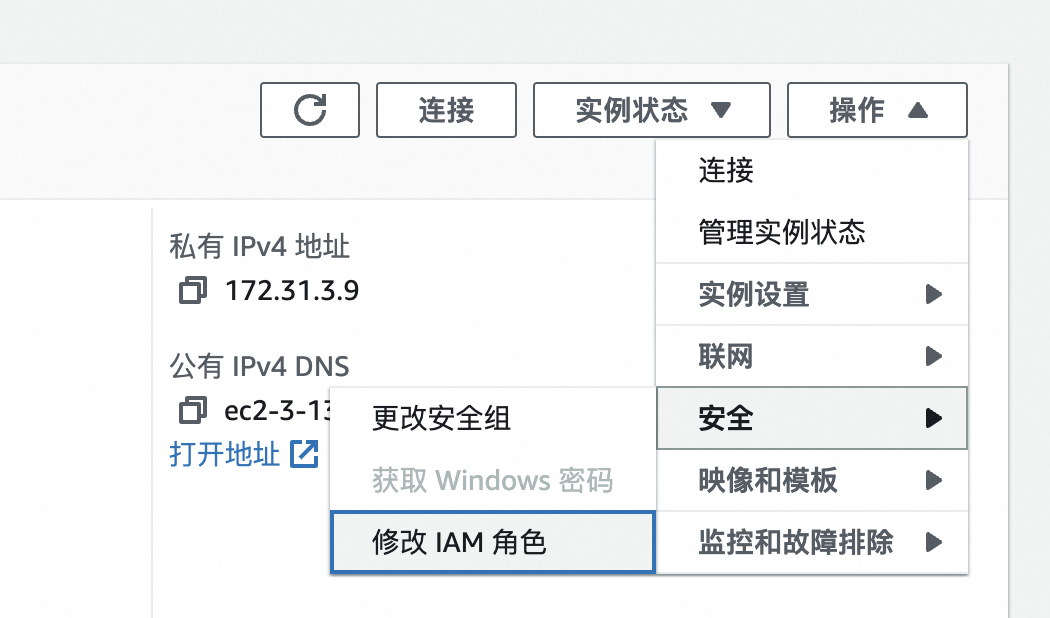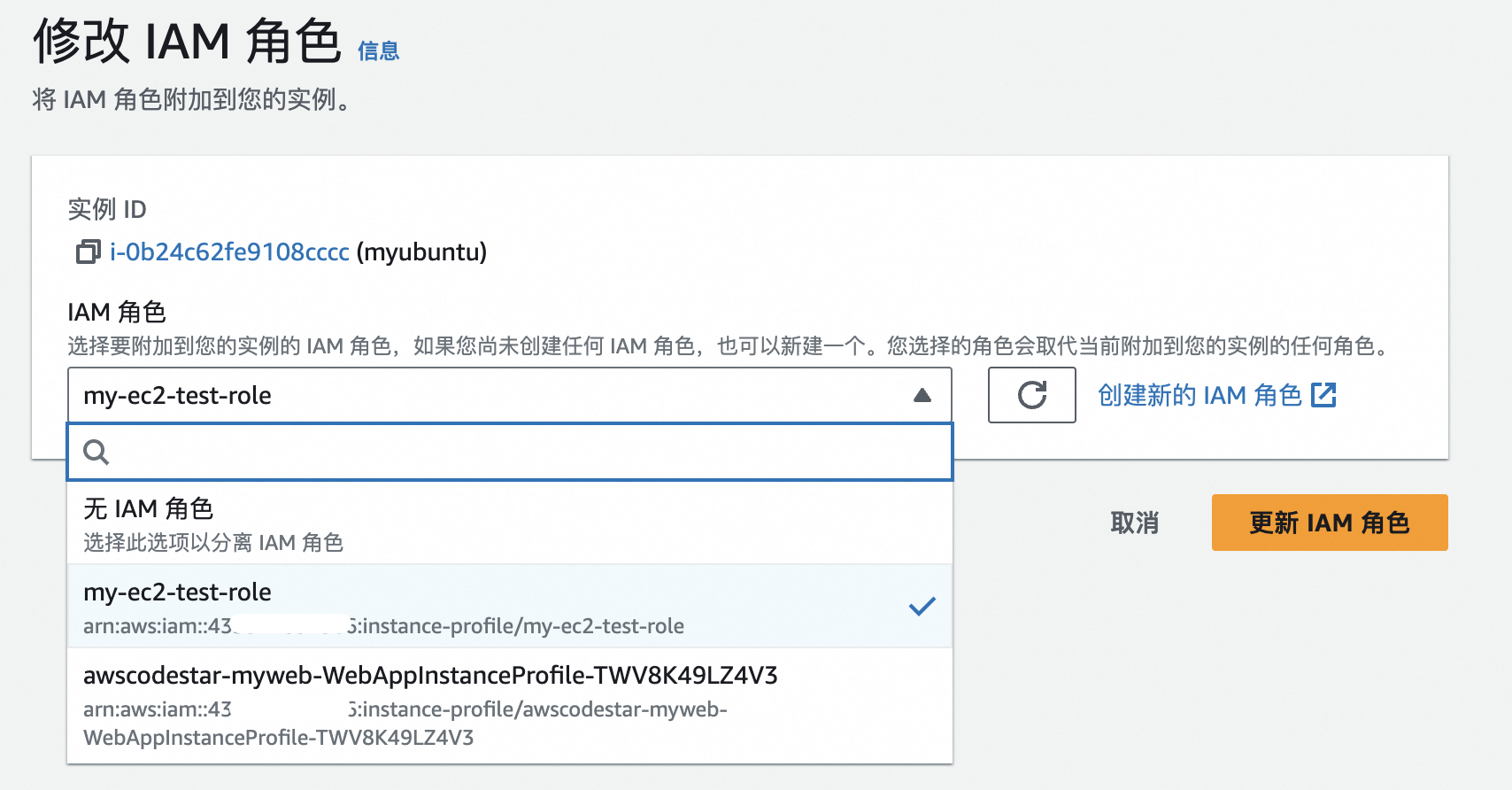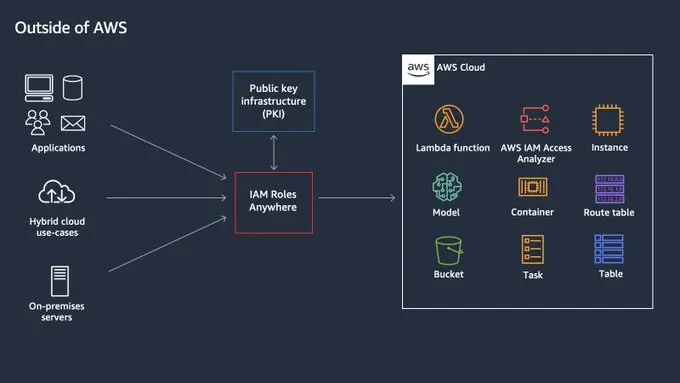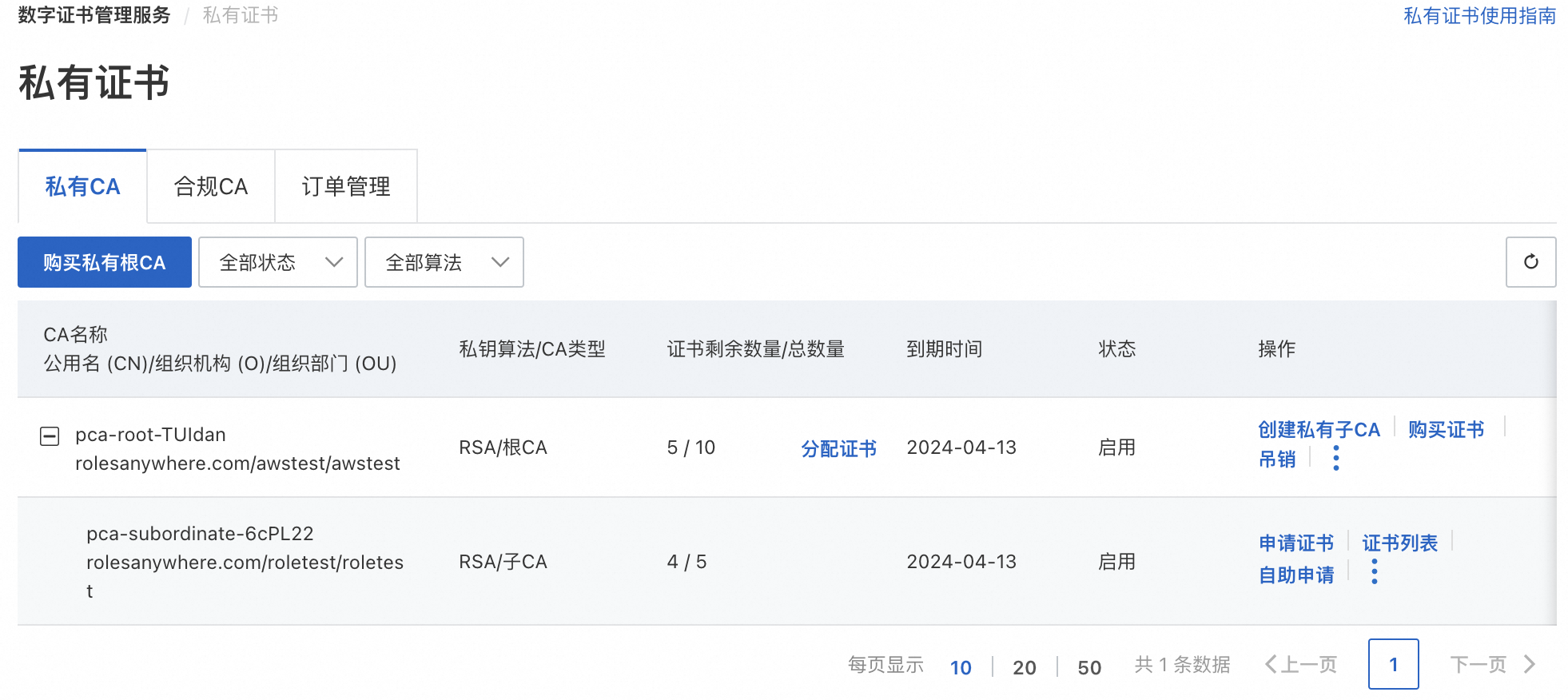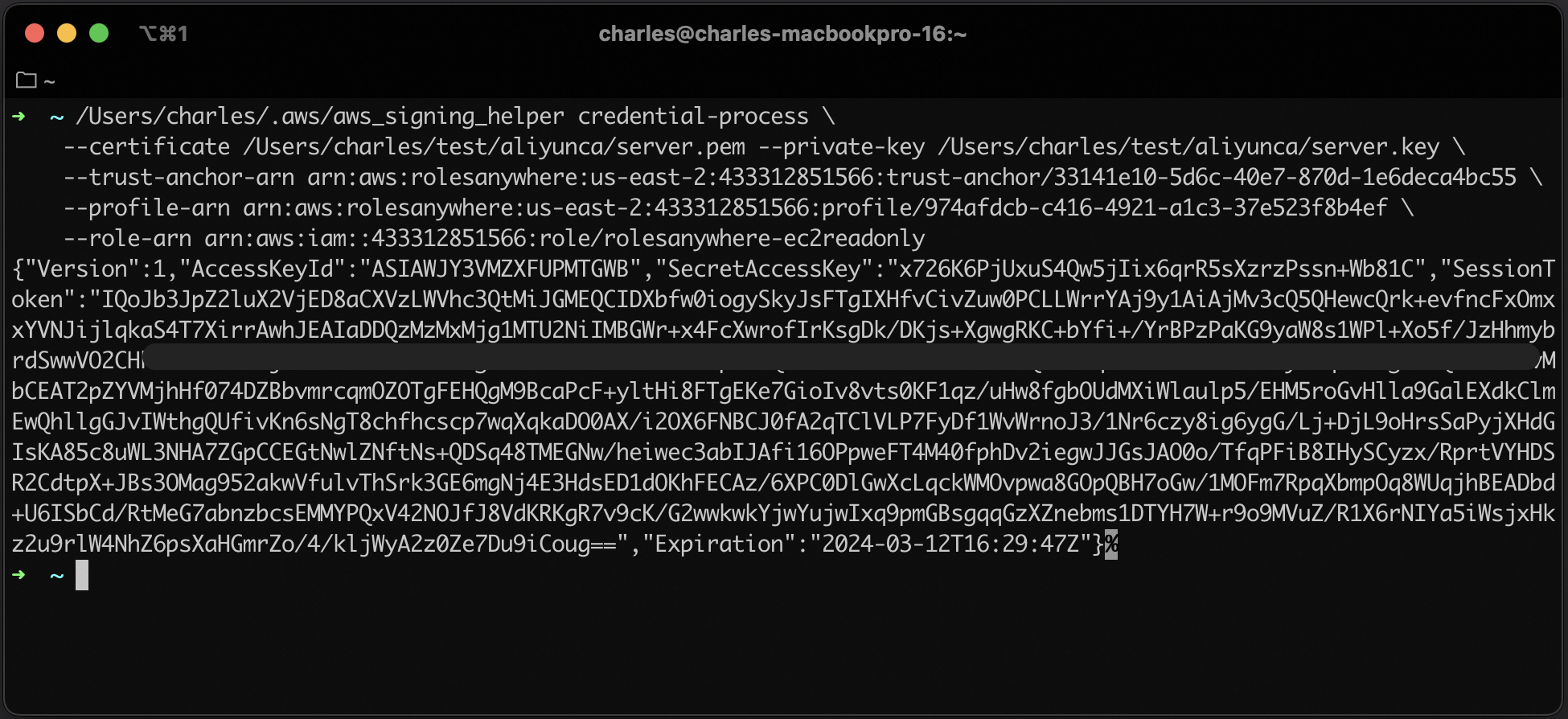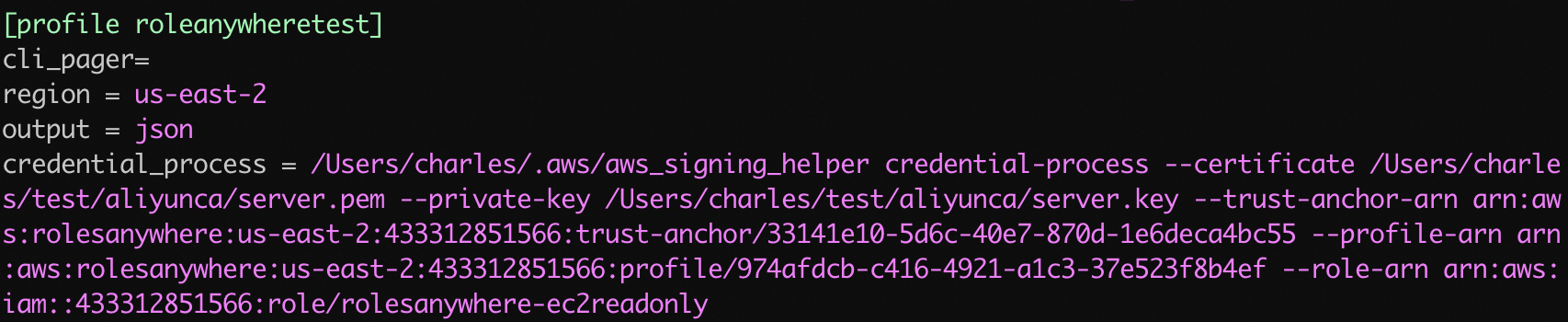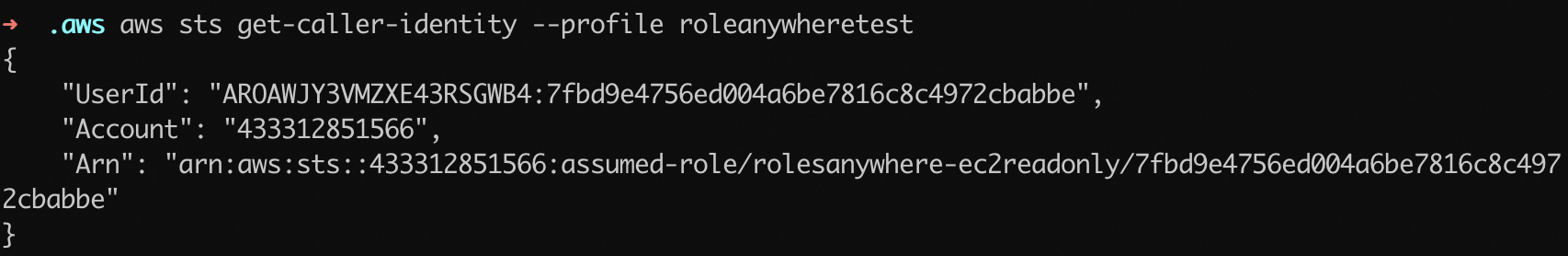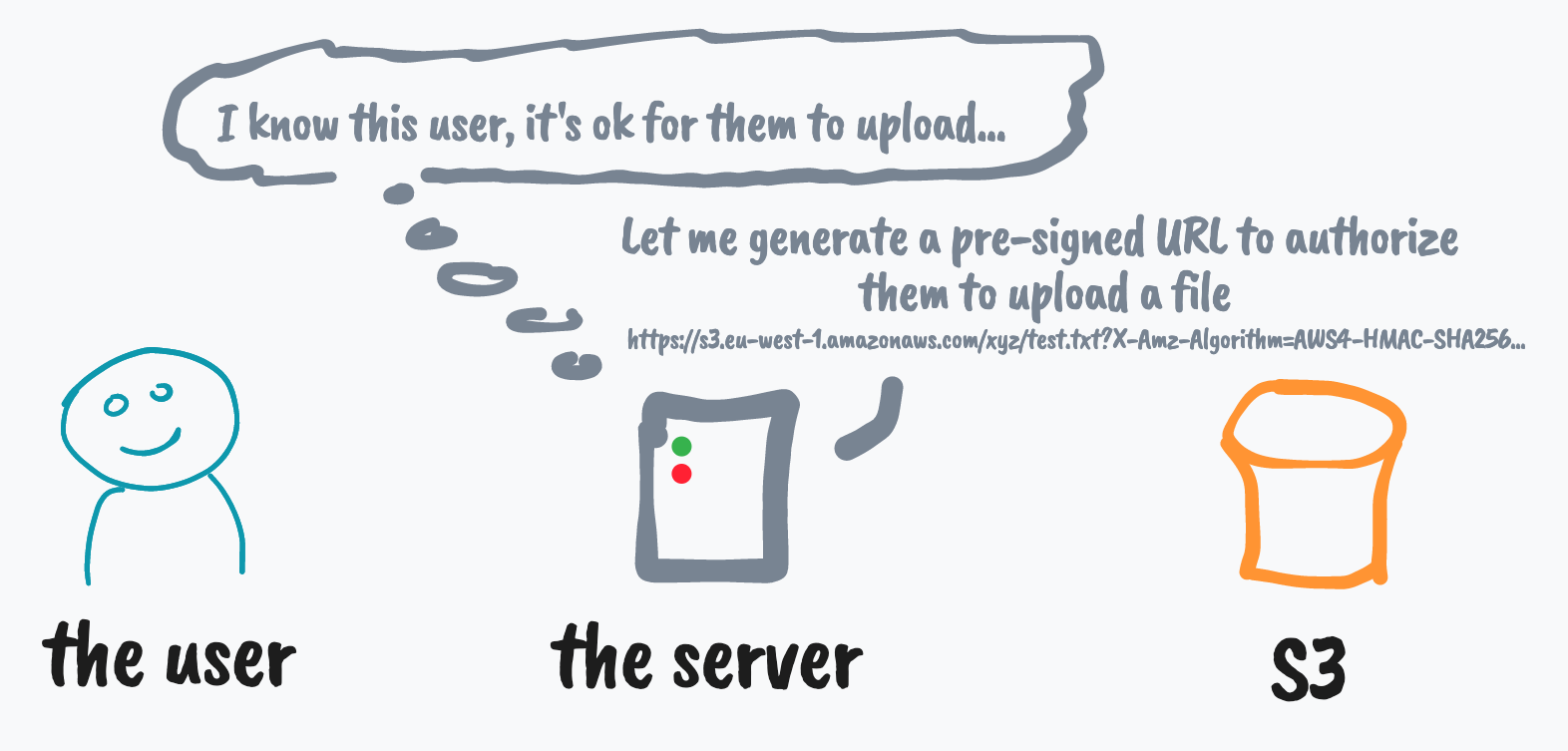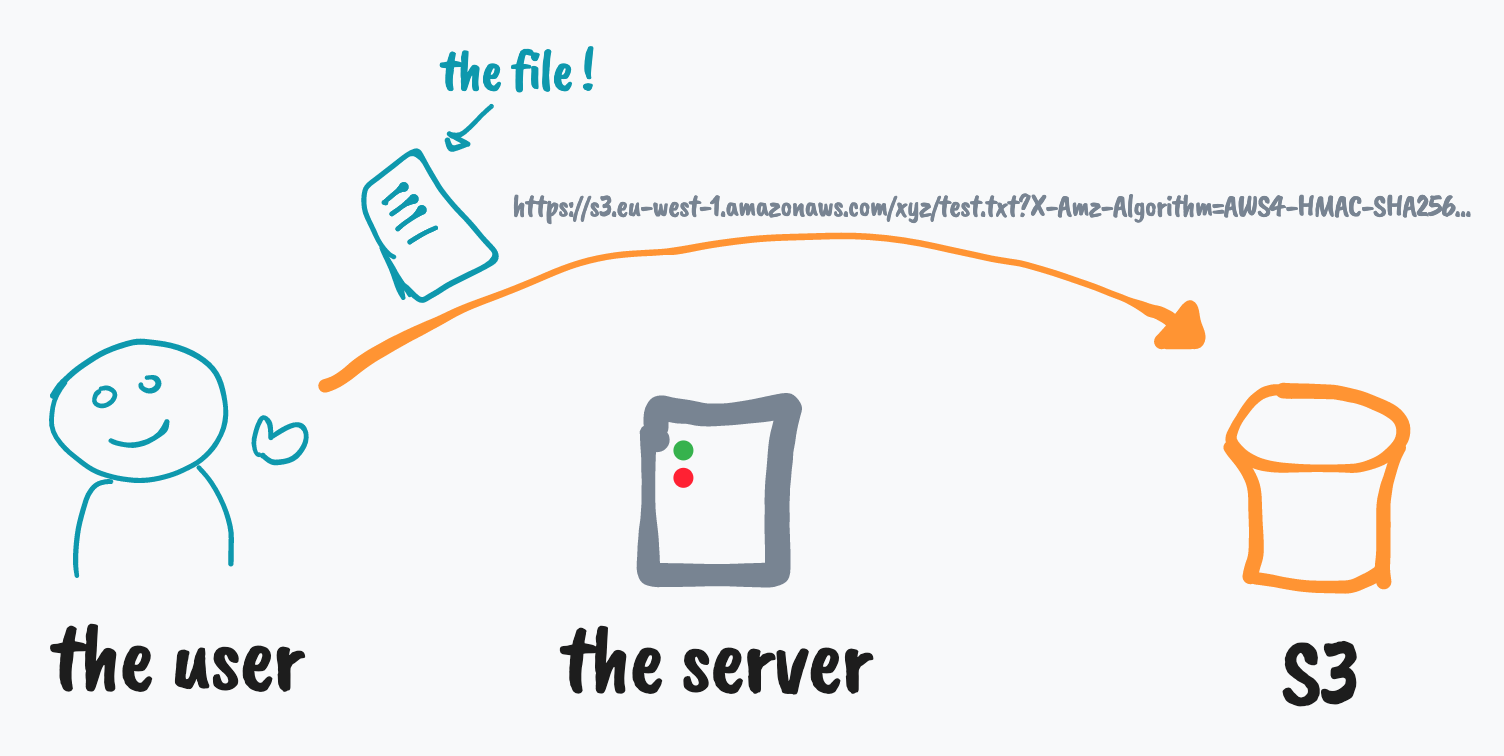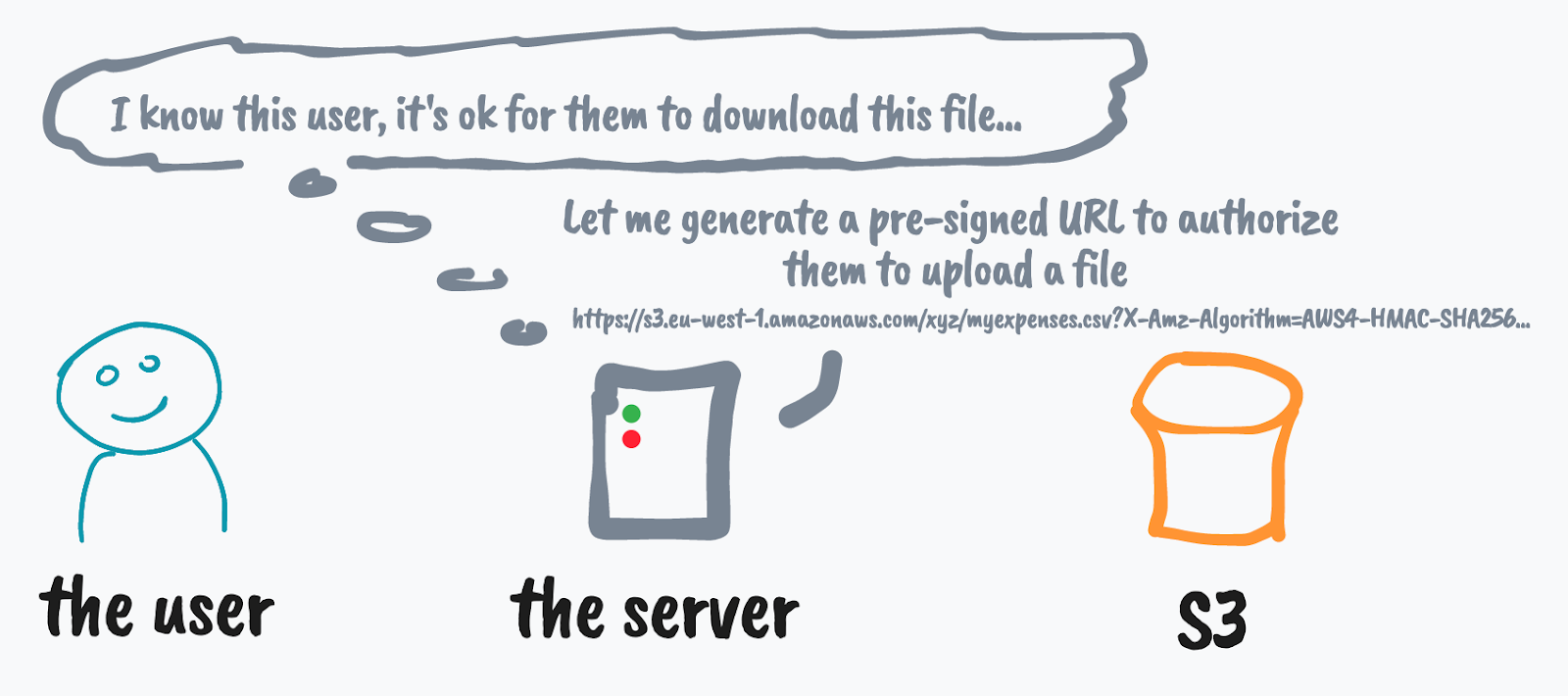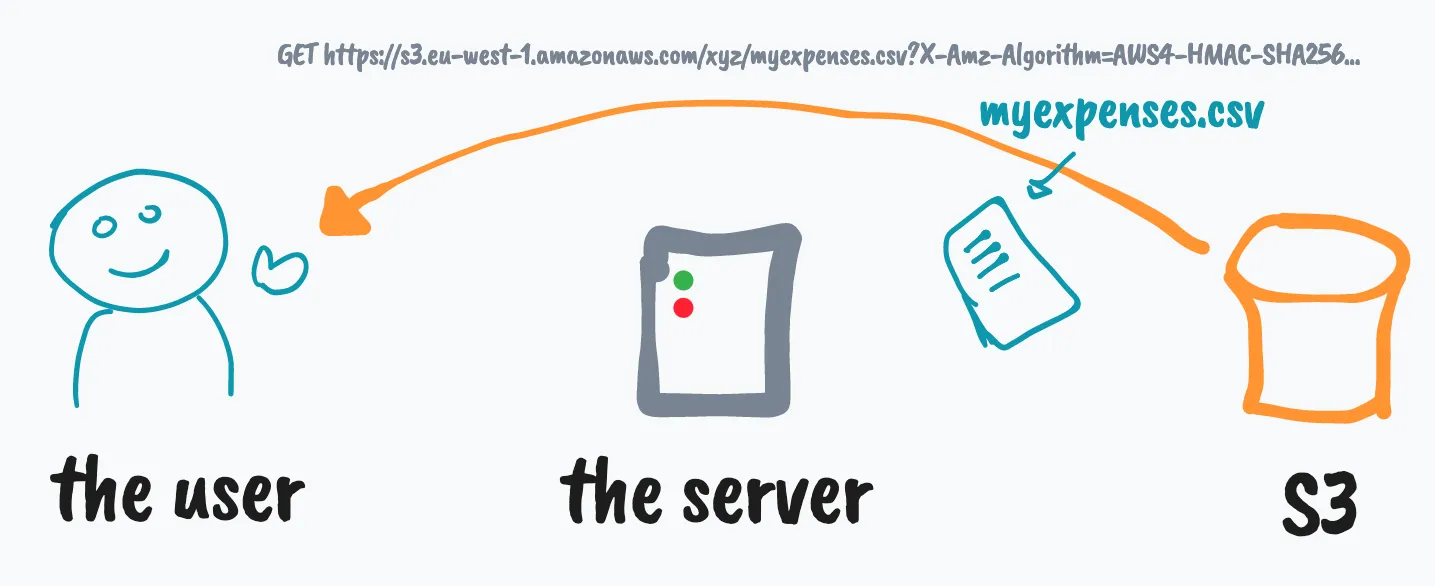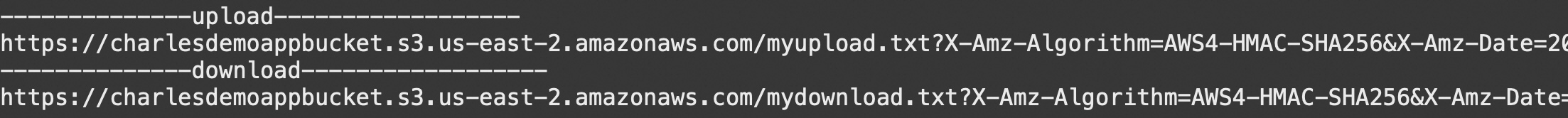前言 数字化时代,信息安全已成为组织和个人最为关注的核心问题之一。随着技术的快速发展,尤其是云计算技术的广泛应用,信息安全的挑战也日益复杂和多样化。在众多的信息安全措施和理论中,有三个基本但至关重要的概念构成了保护信息系统不可或缺的基石,它们通常被称为信息安全的:「三要素」:Authentication、Authorization、Accounting。这三个要素共同构成了确保信息系统安全的基本框架,帮助组织有效防御各种安全威胁,确保数字资产的安全。
为什么要使用「临时凭证」
生成的AK都是永久有效 的,这直接违背了「减少暴露时长」的安全原则 。意味着一旦密钥被泄露,攻击者就可以不受时间限制内访问账户资源,除非密钥被发现并撤销。
因为便利性,许多开发同学将这些AK硬编码 在程序代码中,进一步增加了被恶意用户发现和利用的风险。这种做法违背了「减少暴露面积」的原则 ,因为代码库、配置文件或日志等多个地方可能会不小心暴露这些敏感信息。这样不当使用导致AK的例子举不胜举,造成严重后果更是比比皆是。
AK就相当于一套静态的用户名+密码 ,随着管理的AK数量越来越多,定期凭证轮换并确保这些AK的安全存储是非常有挑战的。
永久AK有这么多的问题,那有没有更好的方案呢?有,答案就是不使用永久AK ,所以近些年来AWS不管在产品层面还是解决方案层面都强烈推荐用户使用「临时凭证」来替代永久AK,接下来我们来看看AWS是如果在各个场景中来做到真正的无AK的。
如何使用「临时凭证」
CLI
本地开发
线上部署「AWS环境」
线上部署「非AWS环境」
App端使用AWS服务
场景一:CLI 命令行界面(CLI)是程序开发中的一个重要工具,当我们需要使用CLI访问AWS的时候有两种方式:1. 直接使用AWS控制台的Cloudshell,里面预置了登录态的身份凭据以及其他常用的工具。2. 本地使用CLI。第一种方式本来就是不涉及AK,我们重点来看看在本地使用CLI的方式。配合IAM Identity Center的SSO方案
使用这个方案的前提是已经配置好了IdP和IAM Identity Center的SSO集成,而且已经为对应的用户配置好了权限。这部分的操作就不演示了,有需要的可以查看官方的文档。
1 2 3 4 5 6 7 8 9 10 { "startUrl" : "https://d-9a672420ed.awsapps.com/start#" , "region" : "us-east-2" , "accessToken" : "aoaAAAAAGX..........." , "expiresAt" : "2024-03-07T12:00:32Z" , "clientId" : "XOpMzFb..........." , "clientSecret" : "eyJraWQiO..........." , "registrationExpiresAt" : "2024-06-05T10:59:54Z" , "refreshToken" : "aorAAAAAGXqDs..........." }
可以看到临时凭证的有效期只有一个小时,但是过期了会使用refreshToken自动刷新( 如果refreshToken过期了需要使用aws sso login –sso-session XXX重新登录),所以使用过程中无感,体验非常好。总结一下:这种方式就是使用现有IdP的账号密码换取「临时凭证」来供CLI使用,相比于明文AK(当于一套静态的账户和密码,越多套账密就越不安全)来说,不仅极大地缩小了潜在的安全风险窗口,还保持了很高的便利性。
场景二:本地开发「以Java SDK为例」 ✕ 不推荐:使用默认明文AK的profile(下面这个例子中使用的default profile是明文的AK)
1 2 3 4 5 6 7 8 9 10 11 12 13 14 15 16 17 18 19 20 21 22 23 package democmp.aws;import software.amazon.awssdk.auth.credentials.ProfileCredentialsProvider;import software.amazon.awssdk.services.sts.StsClient;import software.amazon.awssdk.services.sts.model.GetCallerIdentityRequest;import software.amazon.awssdk.services.sts.model.GetCallerIdentityResponse;public class StsGetCallerIdentityExample { public static void main (String[] args) { StsClient stsClient = StsClient.builder() .credentialsProvider(ProfileCredentialsProvider.builder().build()).build(); GetCallerIdentityRequest request = GetCallerIdentityRequest.builder().build(); GetCallerIdentityResponse response = stsClient.getCallerIdentity(request); System.out.println("User ID: " + response.userId()); System.out.println("Account: " + response.account()); System.out.println("ARN: " + response.arn()); } }
✓推荐:配合场景一中已经配置好的SSO profile,这个方案简单方便,而且跟CLI共享一套逻辑。当然这里也可以使用场景四中「Roles Anywhere」的Profile。
1 2 3 4 5 6 7 8 9 10 11 12 13 14 15 <dependency > <groupId > software.amazon.awssdk</groupId > <artifactId > sts</artifactId > <version > 2.25.3</version > </dependency > <dependency > <groupId > software.amazon.awssdk</groupId > <artifactId > sso</artifactId > <version > 2.25.3</version > </dependency > <dependency > <groupId > software.amazon.awssdk</groupId > <artifactId > ssooidc</artifactId > <version > 2.25.3</version > </dependency >
1 2 3 4 5 6 7 8 9 10 11 12 13 14 15 16 17 18 19 20 21 22 23 24 25 package democmp.aws;import software.amazon.awssdk.auth.credentials.ProfileCredentialsProvider;import software.amazon.awssdk.services.sts.StsClient;import software.amazon.awssdk.services.sts.model.GetCallerIdentityRequest;import software.amazon.awssdk.services.sts.model.GetCallerIdentityResponse;public class StsGetCallerIdentityExample { public static void main (String[] args) { StsClient stsClient = StsClient.builder() .credentialsProvider(ProfileCredentialsProvider.create("AWSReadOnlyAccess-433312851566" )).build(); GetCallerIdentityRequest request = GetCallerIdentityRequest.builder().build(); GetCallerIdentityResponse response = stsClient.getCallerIdentity(request); System.out.println("User ID: " + response.userId()); System.out.println("Account: " + response.account()); System.out.println("ARN: " + response.arn()); } }
1 2 3 User ID: AROAWJY3**********:cindy@chengchao .name Account: 4333128 ****** ARN: arn:aws:sts::4333128 ******:assumed-role/AWSReservedSSO_AWSReadOnlyAccess_1ee707d279e5b2c2/cindy@chengchao .name
场景三:线上部署「AWS环境」
1 2 3 4 5 6 7 8 9 10 11 12 13 14 15 16 17 18 19 20 21 22 23 24 25 26 27 28 package democmp.aws;import software.amazon.awssdk.auth.credentials.InstanceProfileCredentialsProvider;import software.amazon.awssdk.services.sts.StsClient;import software.amazon.awssdk.services.sts.model.GetCallerIdentityRequest;import software.amazon.awssdk.services.sts.model.GetCallerIdentityResponse;public class StsGetCallerIdentityInstanceRoleExample { public static void main (String[] args) { StsClient stsClient = StsClient.builder() .credentialsProvider(InstanceProfileCredentialsProvider.builder().build()).build(); GetCallerIdentityRequest request = GetCallerIdentityRequest.builder().build(); GetCallerIdentityResponse response = stsClient.getCallerIdentity(request); System.out.println("------------------------------------------" ); System.out.println("User ID: " + response.userId()); System.out.println("Account: " + response.account()); System.out.println("ARN: " + response.arn()); System.out.println("------------------------------------------" ); } }
1 2 3 4 5 ------------------------------------------ User ID: AROAWJY3VMZXD2PLPYNXQ:i-0b24c62fe9108cccc Account: 433312851566 ARN: arn:aws:sts::433312851566:assumed-role/my-ec2-test-role/i-0b24c62fe9108cccc ------------------------------------------
场景四:线上部署「非AWS环境」 2022年7月6号 发布了一项新的服务「Roles Anywhere 」,有了这个方案,就可以在非AWS的环境来使用基于角色的临时凭证了。下面我们就用阿里云的ECS以及阿里云的私有证书服务来演示一下如何使用「Roles Anywhere」。第一步 :在阿里云的数字证书管理服务中创建一个测试用的私有CA(当然也可以使用openssl来代替),这里需要注意的一个点就是私钥算法需要选择RSA_2048及以上,RSA_1024的算法AWS已经不支持 。启动子CA,并申请一张证书。完成后会拿到3个文件:
CA的证书内容,点开子CA的「详情」里可以直接复制
下载由子CA签发的证书,选择「PEM」格式,压缩包里含两个文件:XXX.key 和 XXX.pem,分别对应–certificate和–private-key这两个参数
第二步 :把子CA的证书上传到AWS的RoleAnywhere作为信任端点,并创建对应的描述配置并加入对应的角色(可以是多个角色),这个就不多介绍,直接看AWS官方文档就可以第三步 :下载aws_signing_helper ,按照下面的格式分别填入对应的参数就可以了,最后一个参数就是需要扮演的role name,如果没有意外的话应该就能换出来临时的凭据了
1 2 3 4 5 /Users/charles/.aws/aws_signing_helper credential-process \ --certificate /Users/charles/test/aliyunca/server.pem --private-key /Users/charles/test/aliyunca/server.key \ --trust-anchor-arn arn:aws:rolesanywhere:us-east-2:433312851566:trust-anchor/33141e10-5d6c-40e7-870d-1e6deca4bc55 \ --profile-arn arn:aws:rolesanywhere:us-east-2:433312851566:profile/974afdcb-c416-4921-a1c3-37e523f8b4ef \ --role-arn arn:aws:iam::433312851566:role/rolesanywhere-ec2readonly
用SDK的时候同样也能使用profile的方式去使用,以Java SDK为例:
1 2 3 4 5 6 7 8 9 10 11 12 13 14 15 16 17 18 19 20 21 22 23 24 25 26 package democmp.aws;import software.amazon.awssdk.auth.credentials.ProfileCredentialsProvider;import software.amazon.awssdk.services.sts.StsClient;import software.amazon.awssdk.services.sts.model.GetCallerIdentityRequest;import software.amazon.awssdk.services.sts.model.GetCallerIdentityResponse;public class StsGetCallerIdentityExample { public static void main (String[] args) { StsClient stsClient = StsClient.builder() .credentialsProvider(ProfileCredentialsProvider.create("roleanywheretest" )).build(); GetCallerIdentityRequest request = GetCallerIdentityRequest.builder().build(); GetCallerIdentityResponse response = stsClient.getCallerIdentity(request); System.out.println("User ID: " + response.userId()); System.out.println("Account: " + response.account()); System.out.println("ARN: " + response.arn()); } }
看完上面这个例子,大家可能会有疑问,万一客户端的证书泄露了怎么办,其实也很简单,「Roles Anywhere」是支持CRL(certificate revocation list)的导入的,简单的说就是一串已经注销的的证书列表,这样在验证的时候如果命中了CRL就默认不通过。所以可以看到「Roles Anywhere」很巧妙的把证书那套完善的管理流程都嫁接过来了。看一下操作的步骤:在阿里云的CA控制台吊销一张证书(有一定的延时才能生效),并下载「CRL」文件,并导入到AWS中。
1 2 3 4 5 6 7 8 9 10 11 12 13 openssl crl -inform DER -in 1eee077a-fa4f-682a-8fe2-a31c8ecf3842.crl -text -noout echo "-----BEGIN X509 CRL-----" > mycrl.pembase64 -i 1eee077a-fa4f-682a-8fe2-a31c8ecf3842.crl>>mycrl.pemecho "-----END X509 CRL-----" >>mycrl.pem aws rolesanywhere import-crl --crl-data "$(base64 -i mycrl.pem) " --name charles-crl --trust-anchor-arn arn:aws:rolesanywhere:us-east-2:433312851566:trust-anchor/33141e10-5d6c-40e7-870d-1e6deca4bc55 aws rolesanywhere enable-crl --crl-id e57e5e93-6449-4cfc-af20-b3e1d84dd9b7
完成后再测试一下,没有意外的话原来的调用就失效了,证明已经成功注销了证书。
场景五:App端使用AWS服务 App端使用AWS服务最常见的一个例子就是使用S3来上传和下载文件。不管是社交软件发布照片,还是电商软件发布商品详情,都大量使用了这个服务。这里有个前提假设就是终端用户上传下载的文件数据是不经过过服务端的,因为流量大的话服务端可能会扛不住,希望使用S3来卸载掉这个压力。那问题就来了,我总不能生成明文的AK下发到App端吧(虽然我知道有些App就是这么干的囧)?AWS提供了几个方案来解决这个问题,比如使用「Cognito」,预签名URL等。下面我就演示一下如何使用预签名URL的方式在App端完成上传和下载。我摘取了几个网上的图片,很形象的解释了这个过程。上传场景 下载场景
生成预签名URL的过程也比较简单,使用Java SDK来写个例子
1 2 3 4 5 6 7 8 9 10 11 12 13 14 15 16 17 18 19 20 21 22 23 24 25 26 27 28 29 30 31 32 33 34 35 36 37 38 39 40 41 42 43 44 45 46 47 48 49 50 51 52 53 54 55 package democmp.aws;import java.time.Duration;import software.amazon.awssdk.services.s3.model.GetObjectRequest;import software.amazon.awssdk.services.s3.model.PutObjectRequest;import software.amazon.awssdk.services.s3.presigner.S3Presigner;import software.amazon.awssdk.services.s3.presigner.model.GetObjectPresignRequest;import software.amazon.awssdk.services.s3.presigner.model.PresignedGetObjectRequest;import software.amazon.awssdk.services.s3.presigner.model.PresignedPutObjectRequest;import software.amazon.awssdk.services.s3.presigner.model.PutObjectPresignRequest;public class S3PresignedUrlTest { public static void main (String[] args) { S3Presigner presigner = S3Presigner.create(); String bucketName = "charlesdemoappbucket" ; String fileUpload = "myupload.txt" ; String fileDownload = "mydownload.txt" ; PutObjectRequest putObjectRequest = PutObjectRequest.builder() .bucket(bucketName) .key(fileUpload) .build(); PutObjectPresignRequest putObjectPresignRequest = PutObjectPresignRequest.builder() .signatureDuration(Duration.ofMinutes(10 )) .putObjectRequest(putObjectRequest) .build(); PresignedPutObjectRequest presignedPutObjectRequest = presigner.presignPutObject(putObjectPresignRequest); GetObjectRequest getObjectRequest = GetObjectRequest.builder() .bucket(bucketName) .key(fileDownload) .build(); GetObjectPresignRequest getObjectPresignRequest = GetObjectPresignRequest.builder() .signatureDuration(Duration.ofMinutes(10 )) .getObjectRequest(getObjectRequest) .build(); PresignedGetObjectRequest presignedGetObjectRequest = presigner.presignGetObject(getObjectPresignRequest); System.out.println("--------------upload------------------" ); System.out.println(presignedPutObjectRequest.url().toString()); System.out.println("--------------download------------------" ); System.out.println(presignedGetObjectRequest.url().toString()); } }
1 2 3 4 5 curl -X PUT -T "upload_file_path" "presigned_URL_upload" wget -O downlaod.txt "presigned_URL_download"
总结 至此,我们快速的过了一遍各个常用场景下是如何使用「临时凭证」来代替AK的,从AWS走过的路可以看出来「无AK」的落地肯定是一个系统工程,就好比今天我们在生鲜领域的「全程冷链」一样,需要从生产->仓储->干线运输->前置仓->最后一公里配送一系列的环节都做到冷链,否则中间哪个环节失效了,对最终客户来说就是失效的。可以看到近些年来AWS正在从心智运营,解决方案,产品能力同时发力,三位一体不断逼近真正意义上的「无AK」。